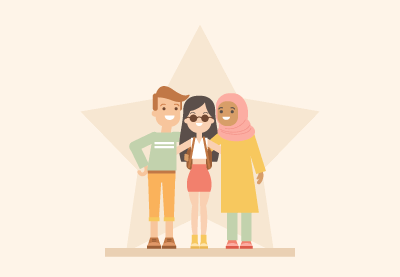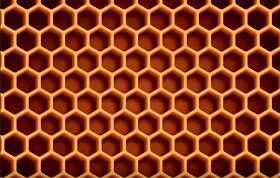In the tutorial we are going to follow you will learn how to use Adobe Illustrator to draw a group of international friends: a white man, an Asian woman and a Muslim woman. We will use the basic shapes and the curvature effects, and we will move the anchor points to deform the objects and get the result we want. After completing this tutorial and using some techniques, you will be able to create any kind of person.
Related Posts
Create Simple Circle Bird Logo in Adobe Illustrator
In this beautiful video tutorial we will see how to make a simple circular logo with a bird’s head using the Adobe Illustrator CS6 vector graphics program. The result is…
Creating a Honeycomb Pattern in Adobe Illustrator
This video tutorial shows how to use Adobe Illustrator to create a honeycomb pattern. Learn how to transform a humble hexagon into a “sweet” vector-based pattern, with the Transform effect,…
Polo Horse Silhouette Free Vector download
On this page we present another vector drawing that can be freely downloaded and used for your graphic and design projects. This is the silhouette or silhouette of a Polo…
Draw a Vector Hands Holding a Plant in Illustrator
In the tutorial we are going to follow we will learn how to use the fantastic Mesh Tool in Adobe Illustrator to create a pair of realistic vector hands holding…
Simple Stylized Fox Head Free Vector download
On this page you will find another free graphic element. This is the Simple Stylized Fox Head that you can use as a logo or other in your graphics projects.…
Draw a Simple Hippo Cartoon in Adobe Illustrator
In this video tutorial we will see a tutorial in Adobe Illustrator that shows how to make a very nice cartoon style hippo using shapes and brushes. This lesson is…