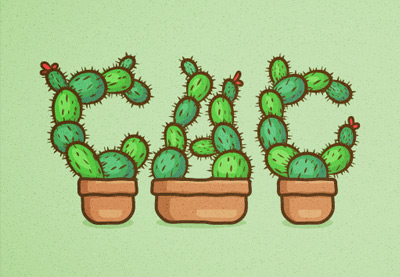In the steps of the tutorial we are going to follow we will learn how to create a cactus text vector effect in Adobe Illustrator. In the beginning, we’ll look at how to set up a simple grid and how to create a pattern brush. Going forward, we will see how to create and save a rather complex model. By taking full advantage of the Aspect panel, we will create the first piece of the cactus and see how to save its attributes.
Related Posts
Draw a 3D Frying Pan whit Egg in Adobe Illustrator
This video tutorial shows you how to draw an egg frying pan in Adobe Illustrator. We will use various tools to give the subject a 3D look with the shades…
Create Fluid Morph Effect with Spline Effector in Cinema 4D
This video tutorial demonstrates the process of creating a smooth morph effect in Cinema 4D using the spline effect. An interesting exercise to create a captivating animated motorcycle countdown.
Vertigo Camera Effect in Cinema 4D – Tutorial
This video tutorial shows us how to set up the camera with XPresso to generate a whirlwind effect in Cinema 4D. A very detailed exercise to create a suggestive effect.
Intel Corporation Free Vector Logo download
Intel Corporation (also known as Intel, stylized as intel) is an American multinational corporation and technology company headquartered in Santa Clara, California (colloquially referred to as “Silicon Valley”) that was…
Text Animation with MoGraph Tracer Effector in Cinema 4D
This video tutorial shows you how to create a fantastic text animation in Cinema 4D. We will use using the Tracer Effector, Time Effector and Random Effector. In the second…
Draw a Vector Celebration Candles Text in Illustrator
In the phases of the tutorial that we will follow, you will learn how to draw vector candles for text-shaped celebration in Adobe Illustrator. To begin with, you’ll learn how…