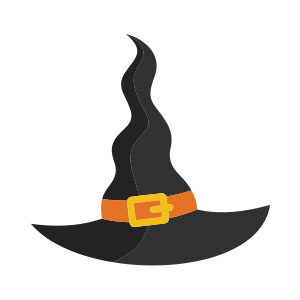In the tutorial we’re going to visit you’ll learn how to use the Mesh Tool and Blend tools in Adobe Illustrator to create a vector set of plastic packaging. A very detailed lesson that explains how to obtain a transparency effect to create very realistic plastic casings.
Related Posts
Draw a Vector Viking Logo in CorelDraw X7
In this nice video tutorial we will see how to best use the tools made available by CorelDRAW to draw the head of a vector viking warrior to use as…
Working with Adobe Illustrator Vectors in InDesign
In this quick tutorial we’re going to take a look at an alternative method of working with images in InDesign, by pasting Illustrator vector graphics directly into documents. This gives…
Stylized Witch Hat Free Vector download
On this page you will find another free graphic element. This is the Stylized Witch Hat Vector that you can use as a logo or other in your graphics projects.…
Create Realistic Vector Fire in Illustrator
The tutorial that we will see shows the simplicity and power that Illustrator possesses. In turn, the techniques in this exercise can be applied to many other elements other than…
Draw a Vector Army Label Design in CorelDRAW
In this nice video tutorial we will see how to create a military vector label using CorelDraw graphics software with simple techniques. A simple and very detailed lesson that can…
Draw a Line Clock Infographic in Illustrator
In the tutorial we will visit, we will show you how to create a watch template for an infographic with six trendy and fashionable options with flat icons. You will…