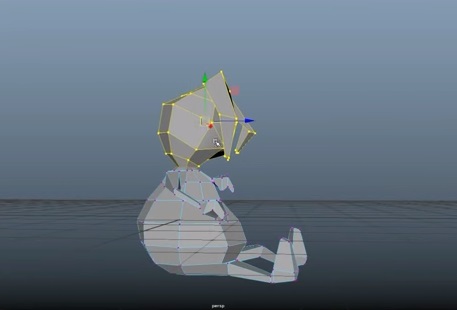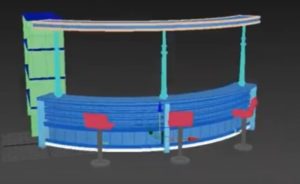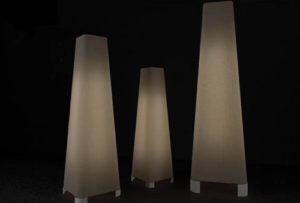In this interesting video tutorial we will see how to make a 3D character quickly and easily using the Autodesk Maya 2018 modeling and rendering program. A very detailed lesson that can be easily followed by those who already know the tools of the program.
Related Posts
Extrude Illustrator Logo in Maxon Cinema 4D
In this video tutorial we will see how to combine two Adobe Illustrator cc 2017 and Cinema 4D R18 software to create a very professional 3d design. It is a…
Create Realistic Ice Mountain in Autodesk Maya
This is an interesting video tutorial that explains in a simple way how to create realistic snow and ice covered mountains with displacement map and ocean shaders in Autodesk Maya.
Create a Bookcase with Book Generator in Cinema 4D
In this video tutorial we will see how to create 3D libraries full of volumes with the least possible effort using the Book Generator plugin in Maxon Cinema 4D. A…
Modeling a Furniture for Bar in Autodesk 3ds Max
In this interesting video tutorial we will see how to make furniture for a 3D bar using the modeling and rendering program Autodesk 3ds Max. A very detailed lesson to…
Modeling Floor Lamp Light in Autodesk 3Ds Max
In this interesting video tutorial we will see a complete lesson to create a 3d floor lamp using the Autodesk 3ds Max polygonal modeling program. It is a detailed and…
Creating a Simple Yeti With Basic Shapes in Illustrator
In this tutorial we show how to make a cute character in Adobe Illustrator with basic shapes, Pathfinder panel, tool width, etc. You’ll be able to apply these techniques to…