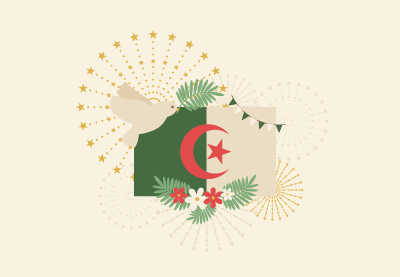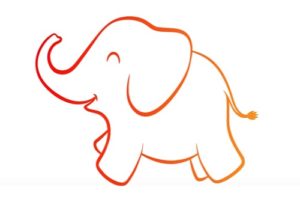It’s not just the United States that has an Independence Day in July. Algeria has one too! In the tutorial that we’re going to follow, we’ll see how to create an illustration with Adobe Illustrator that celebrates the Independence Day of this African country. We will use basic shapes and warp effects. We’ll also use an option that lets you repeat your last movement as many times as you like. You will learn how to create a new layer and lock it, as well as many other things that may be useful to you in your future projects.
Related Posts
Draw a Retro Interior Forniture in Adobe Illustrator
In the tutorial we’re going to see, you’ll learn how to create an interior with retro décor in Adobe Illustrator. We will use basic shapes and effects to create our…
Draw a Vector Blue Diamond in Adobe Illustrator
In this video tutorial we will play with geometric vector shapes in Adobe Illustrator to draw a beautiful blue diamond that can be used as part of a logo or…
Make a Vector with Image Trace in Illustrator
In this interesting video tutorial we will see how to convert a bitmap drawing into a vector using the fantastic Adobe Illustrator Image Trace tool. It is an exercise that…
Draw a Spain-Inspired Text Effect in Adobe Illustrator
In the steps of the tutorial we are going to follow we will learn how to create a text effect inspired by Spain in Adobe Illustrator. For beginners, you will…
Draw a Bowling Sports Logo Design in CorelDRAW
In this video tutorial we will take a look at a lesson that shows how to create a vector logo dedicated to the world of Bowling using the CorelDRAW graphics…
Lisa Simpson Free Vector download
Lisa Marie Simpson is a cartoon character in the animated television series The Simpsons. She is the middle child of the Simpson family. Voiced by Yeardley Smith, Lisa first appeared…