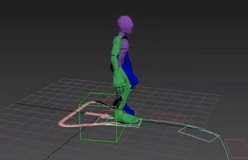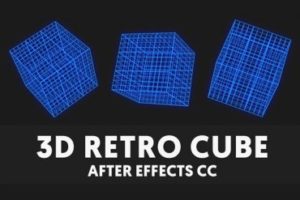In this interesting video tutorial we will see how to make a 2D animation of a stylized eye using the video editing program Adobe After Effects. A very detailed lesson, fast and easy to follow for those who already know the tools and potential of the Adobe program.
Related Posts
Using CAT Motion Layer Tools in 3DS Max
This video tutorial shows how to use the plugin layers to animate characters in 3ds Max, CAT Motion. A lesson on how to mix the virtual movements of the ‘skeleton’…
Create a Spectacular Space Scene in After Effects
In this beautiful video tutorial we will take a look at a lesson that shows how to create an incredible space scene using the Trapcode Particular plugin in Adobe After…
Create Wire Retro Cube Effect in After Effects
This video tutorial shows his technique for creating an animation of a cube formed by 3D grids, a retro graphic style, widely used in the past, with a glow effect…
Brian Griffin (Family Guy) Free Vector download
Brian Griffin is a fictional character from the animated television series Family Guy. An anthropomorphic dog, voiced by Seth MacFarlane, he is one of the show’s main characters and a…
Add Advanced Hollywood Color Grading in After Effects
This video tutorial demonstrates some advanced techniques for adding color gradations to our movies. To make our video look like a Hollywood movie we will use Adobe After Effects.
Setting Up 3D Head Turns in After Effects
This video tutorial demonstrates creating a 3D pseudo animation to turn a character’s head in After Effects. The technique uses a script / plugin, the link to the page of…