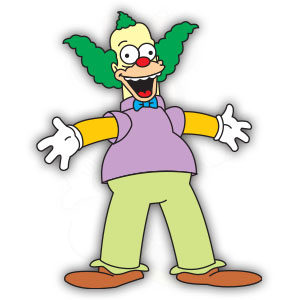Nei passaggi del tutorial che andremo a seguire impareremo come disegnare un effetto di testo crunchy modificabile in Adobe Illustrator. Vedremo come creare il pattern partendo da un pattern incorporato. Successivamente, utilizzando una semplice parte di testo e il pannello Aspetto, vedremo come creare l’effetto di testo. Aggiungeremo le minuscole briciole attorno al testo, vedremo come salvare e usare facilmente gli stili grafici.
Related Posts
Draw a vector Set of Superhero Emoji in Illustrator
In the tutorial we are going to see is shown how to draw a set of vector icons by creating the classic emoji smilies with the appearance of our favorite…
Krusty the Clown (The Simpson) Free Vector download
Herschel Shmoikel Pinchas Yerucham Krustofski, better known as Krusty the Clown. He is a cartoon character from The Simpsons series, voiced by Dan Castellaneta. He is the clown guest on…
Draw a Cartoon Monster Character in Photoshop
In this tutorial, you will be explained how to draw a cartoon monster character in Adobe Photoshop. A technique that adapts to any type of illustration / cartoon you want…
Draw a Glass Planet Vector in Adobe Illustrator
In this nice video tutorial we will see how to make the illustration of a vector glass planet using the Adobe Illustrator graphics program. A 45-minute lesson to get a…
Create Colorful Abstract Artwork in Illustrator
In the tutorial we’re going to explain how to make a colorful and vivid abstract composition completely from scratch with the Illustrator vector graphics program. There will be no need…
Creating Plasma Fireball effect in After Effects
This video tutorial shows you how to create a modern plasma Fireball effect with the help of Red Giant and After Effects. It is a beautiful composition that always has…