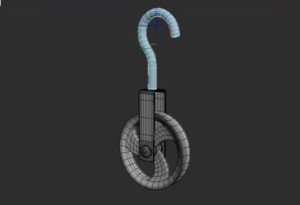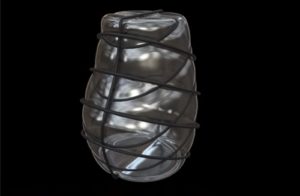In this interesting video tutorial we will see how to make a beautiful Ginko 3D lamp with the shape of open flowers using the Autodesk 3ds Max modeling and rendering program associated with Pxicologic ZBrush to add greater realism to the object. A very detailed and easy to follow lesson for those who know the two software.
Related Posts
Blender: Object Unwrap – Tutorial
Un bel video-tutorial che spiega in modo semplice e veloce l’Unwrap in Blender, ossia il sistema per ‘mappare’ gli oggetti con il loro materiale/pelle. Una lezione utile per capire alcuni…
Animate an Object Interacting with Smoke in Maya 2019
In this interesting video tutorial we will see how to animate a 3D object in Autodesk Maya 2019 making it interact with the smoke present in the scene, in particular…
Draw a Guitar Logo Design in Adobe Illustrator
In this video tutorial we will see how to draw a vector logo with a beautiful stylized guitar using the Adobe Illustrator graphics program. A graphic element that can be…
Modelling a Pulley in Autodesk 3ds Max
In this interesting video tutorial we will see the process for modeling a 3d pulley using the Autodesk 3d Studio Max polygonal modeling program. An easy lesson to follow even…
3D Tire Motorcycle Object Free download
A tire (American English) or tyre (British English), is a ring-shaped vehicle component that covers the wheel’s rim to protect it and enable better vehicle performance. Most tires, such as…
Modeling a Glass Bubble Vase in 3ds Max and ZBrush
In this interesting video tutorial we will see how to make an artistic glass bubble vase using the Autodesk 3ds Max modeling and rendering program associated with another 3D program,…