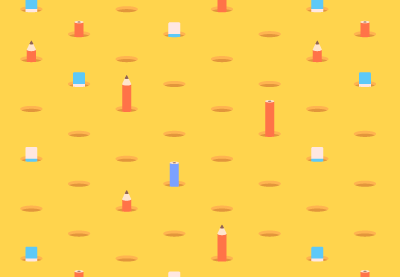Nel tutorial che andremo a seguire daremo una rapida occhiata al processo di creazione di un motivo a matita in Adobe Illustrator. Imparerai come metterlo insieme facilmente usando alcune forme e strumenti geometrici di base. Una lezione molto dettagliata che ci guida passo-passo a un risultato molto accattivante.
Related Posts
Pisolo dei Sette Nani, disegno da colorare
Pisolo (Sleepy): è il nano dormiglione, ha un sonno perenne, che lo accompagna sempre e dovunque per tutta la giornata. Spesso è tormentato da una mosca, che gli dà fastidio,…
Create a Can with a Barcode in Adobe Illustrator
IIn the tutorial we will visit you will learn how to create a metal can with its barcode in Adobe Illustrator. A geometric base will be created to which shades…
Create Speed Dial Vector Graphic in CorelDRAW
In this video tutorial we will see how to build the classic dial that indicates the odometer-shaped download speed with vector graphics using the transformation menu with simple calculations in…
Create a Lace Text Effect in Illustrator
Il tutorial che seguiremo spiega come creare un bellissimo effetto di testo in pizzo con Illustrator. Potrai utilizzare molti effetti e si definiranno molti pennelli personalizzati e pattern che vi…
Draw a Fall Leaf using Adobe Illustrator
In the tutorial we will see we will learn to create a vector autumn leaf and the universal texture of a leaf. You will learn how to use the following…
Create an iPad Interface in Illustrator – Tutorial
Nel tutorial che andremo a vedere è descritto il processo per la realizzazione di un’interfaccia grafica di un iPad con Adobe Illustrator. Nella lezione verranno mostrati alcuni effetti e tecniche…