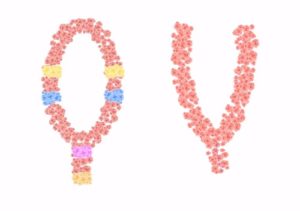In this interesting video tutorial we will see how to achieve a disintegration effect of a 3D character using the Autodesk Maya 2018 modeling and rendering program. A beautiful very detailed lesson that accompanies us to a very realistic and visually striking final result.
Related Posts
Draw Rose Garlands in Adobe Illustrator
A video tutorial showing how to make vector rose wreaths in Adobe Illustrator that can be used in different ways. The exercise consists in creating brushes with roses and then…
Create a Hospital X-Ray in Octane with Cinema 4D
This nice video tutorial shows the process of creating a hospital radiography effect on 3D objects using the Octane rendering engine with the Falloff shader inside Maxon Cinema 4D. A…
Creating a Fantastic Bendy Text in Cinema 4D
This video tutorial demonstrates the process of creating a fantastic design inspired by ‘flexible’ text in Cinema 4D. It involves creating letters that unfold in layers by folding and showing…
Spinning Text Effect in Cinema 4D – Tutorial
This video tutorial illustrates the process of creating an effect for a text that revolves around a selected axis in Cinema 4D. A real animated effect that can come in…
Create a Sliced Text Effect in Adobe Illustrator
In the tutorial steps we’re going to follow, we’ll learn how to create a ‘sliced’ text effect in Adobe Illustrator. We will start by setting up a simple grid, creating…
Create a Lace Text Effect in Illustrator
Il tutorial che seguiremo spiega come creare un bellissimo effetto di testo in pizzo con Illustrator. Potrai utilizzare molti effetti e si definiranno molti pennelli personalizzati e pattern che vi…