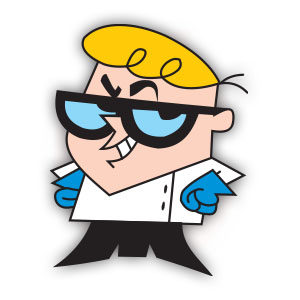Have you ever wondered what Adobe Illustrator tools you can use to make the letters more attractive than they already are? The blending tool is easy to use and you can quickly bring more life to the letters of your writing. The tutorial we are going to follow is a very good example of how to make a fantastic colored text.
Related Posts
Draw Ice Cream Cone Illustration in Adobe Illustrator
In this video tutorial we will see how to make a beautiful illustration with a vector cartoon ice cream cone for children, using the Adobe Illustrator graphics program. A very…
Draw a Milk Box Packaging in Adobe Illustrator
In this video tutorial we will learn how to create a milk carton packaging design in Adobe Illustrator. An exercise to create beautiful and professional packages. A detailed and easy-to-follow…
Dexter’s Laboratory Free Vector download
Dexter’s Laboratory (commonly abbreviated as Dexter’s Lab) is an American comic science fiction animated television series created by Genndy Tartakovsky for Cartoon Network. The series follows Dexter, a boy-genius with…
Tennis Man Player Silhouette Free download
On this page we present another vector drawing that can be freely downloaded and used for your graphic and design projects. This is the silhouette or silhouette of a tennis…
Create Vector Plasma Television in Illustrator
The lesson we’re going to look at shows how to make a realistic plasma TV in Illustrator. You’ll learn how to draw basic shapes and apply gradients to add realism…
Gorilla Silhouette Free Vector download
On this page we present another vector drawing that can be freely downloaded and used for your graphic and design projects. This is the silhouette or silhouette of a gorilla.…