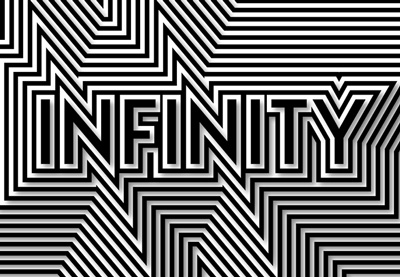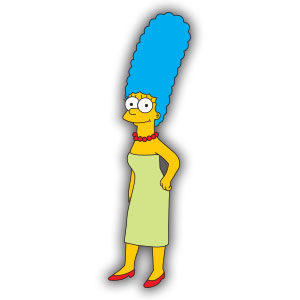In the tutorial we are going to follow we will learn how to use the Offset Path option in Adobe Illustrator and the difference between using the Appearance panel method and the menu bar method to create a very engaging text effect. A detailed and easy to follow lesson for those who already have some knowledge of the tools of the program.
Related Posts
Draw a Lion King Logo in Adobe Photoshop
In this video tutorial we will see how to take advantage of the paths of Adobe Photoshop to draw a beautiful stylized lion’s head to be used on a shield…
Draw a Vector Rhino Logo in Adobe Illustrator
In this nice video tutorial we will see how to draw a logo for a team with a stylized vector rhino using the Adobe Illustrator graphics program. A very detailed…
Add Fur to Vector Animal Illustrations in Adobe Illustrator
Vector drawings, especially those of animals, have a tendency to look flat and stale. Adding fur to your animals can help turn the design into a rich structural piece without…
Reforming 3D Text in Cinema 4D – Tutorial
This video tutorial demonstrates the principles of ‘breaking’ or reforming a 3D text or object with a particle swarm in Cinema 4D. We will be using the MoGraph module. A…
Create a Burning Match using Gradient Meshes in Illustrator
What we will visit is a tutorial that explains how to make a burning match with Adobe Illustrator. A lesson that uses gradient meshes for a truly appreciable result, complete…
Marge Simpson Free Vector download
Marjorie “Marge” Simpson (née Bouvier) is a cartoon character in the American animated sitcom The Simpsons and part of the eponymous family. She is voiced by Julie Kavner and first…