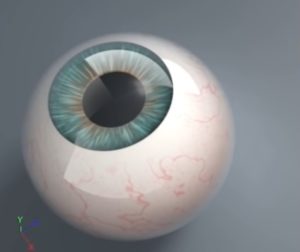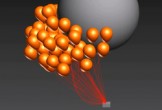In the tutorial we are going to visit we will see how to make a rain of very realistic 3D arrows using the modeling and rendering program Autodesk 3ds Max. A lesson that will accompany us step by step to a very spectacular movie scene. An exercise suitable for users who already have some knowledge of the tools of the program.
Related Posts
Modeling a Simple Medical Walker in 3ds Max
In this interesting video tutorial we will see how to make a simple 3D medical walker using the Autodesk 3ds Max polygonal modeling program. A fairly simple object explained in…
Modeling Panton Chair in 3ds Max – Tutorial
Un Video-tutorial dalla rete che spiega come modellare una sedia del tipo Pantom in 3ds Max. Un esercizio molto utile per allenarsi alla modellazione 3D e ‘tirare’ fuori un oggetto…
Create a Double Exposure Effect in Photoshop
Tradizionalmente l’effetto doppia esposizione è prodotta da fotografi che non utilizzano null’altro che la loro macchina fotografica per combinare due fotografie distinte per creare un’immagine astratta e surreale. Tuttavia, cime…
Create a Grimy Barrel in Blender and Substance Painter
In this beautiful video tutorial we will see how to create a scene with dirty and worn out barrels from scratch, starting with modeling in Blender, lighting and then exporting…
Creating Realistic Eyeballs in Cinema 4D – Tutorial
In this intermediate / advanced video tutorial you go through the construction and texturing phases of a floating eyeball in Cinema 4D R14 Studio using nothing but lighting and textures…
Flight of Balloons in 3ds Max – Tutorial
This video tutorial shows us how to reproduce the natural behavior of a group of balloons flying through the air, a very fast and effective exercise with Thinking Particles in…