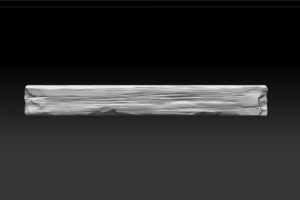In this ZBrush video tutorial for beginners we will see all the necessary tools you need to know to get started with ZBrush! The functions covered include Zspheres, masking, dynamesh, user interface, brushes and many more. ZBrush is a truly extraordinary tool, but it can be difficult to learn if you are not a technically oriented person or if you do not work daily with 3D modeling.
Related Posts
Draw a Restaurant Food Flyer in Adobe Illustrator
In this video tutorial we will see how to draw a restaurant food flyer in Adobe Illustrator. A nice composition to advertise the dishes of a restaurant. A detailed and…
Draw a Steering Wheel and Dashboard in Photoshop
Nel tutorial che vedremo viene spiegato come creare il volante e il cruscotto di una macchina in Photoshop utilizzando forme vettoriali, stili di livello, e un po ‘di pittura. Il…
Modeling a Procedural Apples 3D in Blender
In this interesting video tutorial we will see how to make a nice bucket full of fairly realistic 3D apples using the free Blender modeling and rendering program. A complete…
Modeling a Cartoon Egg Face For Kids in Cinema 4D
In this interesting video tutorial we will see how to create 3D eggs with very nice faces to entertain the little ones using the Maxon Cinema 4D polygonal modeling program.…
Incandescent Light Bulb Free Object 3D download
An incandescent light bulb, incandescent lamp or incandescent light globe is an electric light which produces light with a wire filament heated to a high temperature by an electric current…
Sculpting Realistic Wood in Pxicologic ZBrush
In this nice video tutorial we will see how to ‘discover’ a 3D wooden axis using the Pxicologic ZBrush modeling program. We will understand how to best use the brushes…