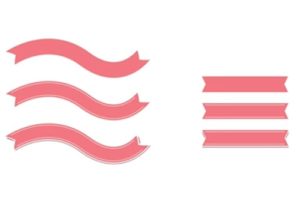In the tutorial we’re going to follow, we’ll learn how to use the Mesh tool and blend it into Adobe Illustrator to create a professional office background. A very detailed and easy to follow lesson for users who already know the potential of the program.
Related Posts
Tom and Jerry Free Vector download
Tom and Jerry is an American animated series of short films created in 1940 by William Hanna and Joseph Barbera. It centers on a rivalry between its two main characters,…
Draw Flat Vector Jeep Truck in Adobe Illustrator
This video tutorial shows how to draw a vector jeep in Adobe Illustrator. It is about tracing the real photo of a vehicle. The workflow is simple and the result…
Draw a Simple Ribbon Brush in Adobe Illustrator
In this video tutorial we will see how to make custom brushes to create vector ribbons with Adobe Illustrator. An exercise that shows the usefulness of creating a set of…
Draw a Leaf Logo Design in CorelDraw X8
Un bel video tutorial che mostra come disegnare delle foglie molto realistiche da poter utilizzare come simbolo di un logo utilizzando il programma di grafica vettoriale CorelDRAW X8. Un esercizio…
Draw a Vintage Pharmacy Illustration in Illustrator
Nel tutorial di Adobe Illustrator che visiteremo imparerete come prendere forme semplici e applicare una varietà di strumenti ed effetti, come arco, gonfia, e altro per trasformare le forme e…
Frog Silhouette Free Vector download
On this page we present another vector drawing that can be freely downloaded and used for your graphic and design projects. This is the shape or shape of a frog.…