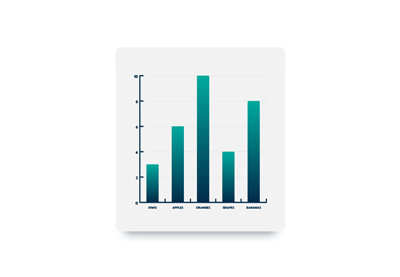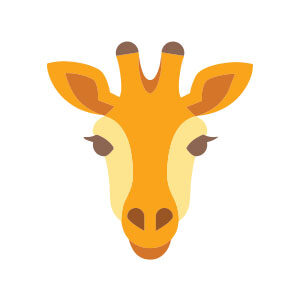In the steps of the tutorial we’re going to see we will learn how to draw a fully editable graphic in Adobe Illustrator and how to adjust its style. First, we’ll see how to create the initial graph using the Column Graph Tool. With the Direct Selection tool and the Graphic Styles panel along with some basic colors and effects, we’ll see how to stylize the main components of your chart.
Related Posts
Giraffe Head Flat Design Free Vector download
On this page you will find another free graphic element. This is the Simple Giraffe Head Vector that you can use as a logo or other in your graphics projects.…
Create a Gang of Vector Ninjas Tutorial Illustrator
In the tutorial we are going to visit we will take a look at building a group of cute vector ninja characters using only the basic shapes and a series…
Draw an Oktoberfest Illustration in Adobe Illustrator
In the tutorial we’re going to see, we’ll learn how to make an illustration on an Oktoberfest theme with Adobe Illustrator. We will take basic forms, deform here, distort there,…
Simple Mail Box Icon Free Vector download
On this page you will find another free graphic element. This is a Simple Mail Box Icon Vector that you can use on your graphic projects. The compressed file is…
Draw a Vector Landscape Banner in Illustrator
In this nice video tutorial we will see how to draw a banner with a beautiful sunset image made with the Adobe Illustrator graphics program. We will use some basic…
Create a Glowing Vector Lightsaber in Illustrator
In the exercise that we will see, it is shown how to create a vector lightsaber. We’ll be using some simple shapes, blends, and gradients in this intermediate tutorial. The…