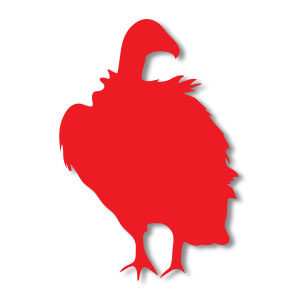In the tutorial we are going to follow, we will learn how to create an amazing sketch effect with doodles to apply to any photo with Adobe Photoshop actions. In this specific case we will apply the effect to the photo of a beautiful wolf. An exercise so detailed that everyone can create it, even those who have just opened Photoshop for the first time.
Related Posts
Create a 3D Abstract Shape Animation in Cinema 4D
This Maxon Cinema 4D tutorial will teach us how to create 3D animation with very spectacular abstract shapes. Different tools will be used and useful techniques will be acquired in…
Welsh Corgi Dog Free Vector download
On this page we present another vector drawing that can be freely downloaded and used for your graphic and design projects. This is a cute Corgi Irish breed dog. The…
Shatter Effect in Maya – Tutorial
This video tutorial shows us how to best use the Maya’s solid shatter tool to achieve some very cool and captivating disruptive effect.
Condor Silhoutte Free Vector download
On this page we present another vector drawing that can be freely downloaded and used for your graphic and design projects. This is the silhouette or silhouette of a vulture…
Wobbly PolyFX Destruction Effect in Cinema 4D – Tutorial
In this step-by-step video tutorial we are going to see how to create a faint wobbly destruction effect using PolyFX within Cinema 4D. A very useful lesson for creating progressive…
Create a Cool Water Ripple Effect in Illustrator
The tutorial that we are going to follow uses Adobe Illustrator to create a circles effect in the water, something that can be easily obtained with a radial gradient. In…