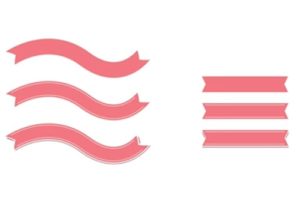In the operations of the tutorial that we will follow we will learn to create a very cute vector character in Adobe Illustrator. This is the face of an orange tabby cat. To begin with we will see how to set up a simple grid and how to create the main head shapes using basic figures along with some Warp and Rounded Corners effects. Proceeding we will assemble the whole obtaining a beautiful drawing.
Related Posts
Cartoon Sea Turtle Free Vector download
On this page we present another vector drawing that can be freely downloaded and used for your graphic and design projects. It is a nice cartoon style sea turtle. The…
Draw a Microphone Icon in Adobe Illustrator
In this very fast one minute video tutorial we will see how to quickly create a simple microphone icon using some simple shapes that we will transform into Strokes Using…
Draw a Vector T-Shirt Template in Illustrator
In the tutorial that we will follow we will learn how to use the Mesh Tool in Adobe Illustrator to create a prototype vector t-shirt on which to apply custom…
Draw a Simple Ribbon Brush in Adobe Illustrator
In this video tutorial we will see how to make custom brushes to create vector ribbons with Adobe Illustrator. An exercise that shows the usefulness of creating a set of…
Draw a Set of Sexuality Icons in Adobe Illustrator
In the tutorial phases that we will follow we will learn how to create a simple set of vector icons that indicate gender sexuality using the Adobe Illustrator graphics program.…
Draw a Halloween Pumpkin Pattern in Illustrator
Which vegetables do we associate with Halloween? Of course, it is the pumpkin with a scary carved face, also known as a jack-o’-lantern. In the tutorial we’re going to see…