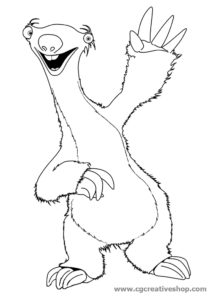In the steps of the tutorial that we will follow we will see how to draw vector labels for decorative balances using the Adobe Illustrator graphic program. A great lesson very detailed and easy to follow for those who already know the program.
Related Posts
Sid – Era Glaciale – Disegno da colorare
Sid è un impacciato Bradipo (in realtà un Megalonyx) ed è il membro fondatore (come afferma nel secondo film) del branco inizialmente composto da lui, Manfred e Diego. Sid ha…
Creating a 3D Looking Pencil in CoreDraw
In this video tutorial we will see how to make the vector drawing of a pencil trying to give a 3D perspective of the same using the CorelDraw graphics program…
Hello Kitty Free Vector download
Hello Kitty (full name Kitty White) is a fictional character produced by the Japanese company Sanrio, first designed by Yuko Shimizu. She is depicted as an anthropomorphic white Japanese bobtail…
Create a Burning Match using Gradient Meshes in Illustrator
What we will visit is a tutorial that explains how to make a burning match with Adobe Illustrator. A lesson that uses gradient meshes for a truly appreciable result, complete…
Stylized Cute Unicorn Free Vector download
On this page you will find another free graphic element. This is a Stylized Cute Unicorn Vector that you can use on your graphic projects. The compressed file is in…
Draw a Sparrow Bar Logo Design in Adobe Illustrator
In this interesting video tutorial we will see how to draw a beautiful logo with a stylized sparrowhawk in Adobe Illustrator. We will play with geometric shapes such as the…