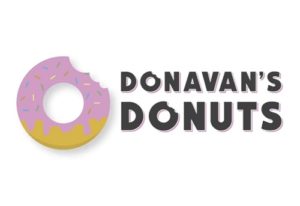In the tutorial phases that we will follow we will learn how to create a simple set of vector icons that indicate gender sexuality using the Adobe Illustrator graphics program. To begin with, you will learn how to set up a simple grid and how to create male and female symbols using basic tools and vector shape construction techniques along with the Rounded Corners effect. Using these two icons and the Rotation Tool, you will learn how to create the remaining seven icons. Finally, you’ll learn how to add some subtle shading and highlights.
Related Posts
A Nice Pencil Portrait of a Woman
A nice pencil portrait of a woman, a subject that affects the intensity of the gaze and the naturalness of the body. A drawing of the 90s made in a…
Draw a Food and Restaurant Icons in Illustrator
In this interesting video tutorial we will see how to draw a series of vector icons that relate to the world of food and catering using the Adobe Illustrator graphics…
Draw a Mega Sale Banner in Adobe Illustrator
This video tutorial shows you how to design a mega sale banner in Adobe Illustrator. A really cool and youthful graphic element, very useful in the sales season. An easy…
Draw a Vintage Pharmacy Illustration in Illustrator
Nel tutorial di Adobe Illustrator che visiteremo imparerete come prendere forme semplici e applicare una varietà di strumenti ed effetti, come arco, gonfia, e altro per trasformare le forme e…
Draw a Donut Company Logo in Adobe Illustrator
In this video tutorial we will see how to create a vector logo for a company that specializes in selling donuts using the Adobe Illustrator graphics program. This is a…
Illustrator Tutorial: Vector Wine Bottle and Glass
If you like working on Illustrator, then today I’m going to teach you an exciting tutorial. It will definitely help you a lot in becoming a professional designer. In this…