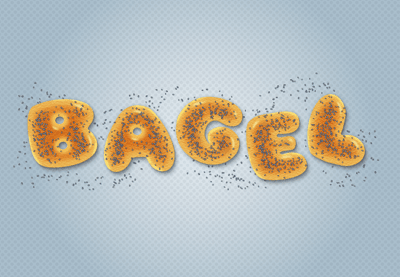In the tutorial that we will follow we will learn to create a text effect bagel, famous characteristic bread, using the Adobe Illustrator vector graphics program. We will start with the text and make some changes to get the individual letters. After that, we will learn how to create the bagel plot and add shadows to highlight and make the text as realistic as possible.
Related Posts
Draw Vector Water Texture in Adobe Illustrator
This video lesson explains how to draw a vector water texture with Adobe Illustrator. We will create a pattern that simulates the reflections and colors of the sea surface. An…
Draw a Vector Retro Beer Logo in CorelDRAW
In this video tutorial we will see how to create a retro style logo with a mug of beer using the CorelDRAW graphics program. A very detailed exercise that can…
Mister Bean: cartone animato, disegno da colorare
Mr. Bean è una serie animata britannica ispirata al personaggio di Mr. Bean. La voce del protagonista è dell’attore Rowan Atkinson, che ha impersonato Mr. Bean nella serie televisiva. È…
Draw a 3D Vector Frog in Adobe Illustrator
This video tutorial shows how to draw a frog with Adobe Illustrator. We will use various tools to give the subject a 3D look with the shades and highlights. A…
Draw a City Building Night View in Illustrator
This video tutorial shows how to draw a city seen at night with Adobe Illustrator. A great exercise that introduces you to the use of Illustrator tools. A detailed and…
Create a Kawaii Soda Shop Pattern in Illustrator
Nel tutorial che andremo a vedere viene mostrato come creare una serie di adorabili icone di cibo da zero e assemblarli in un pattern dinamico, pronto per l’uso come sfondo…