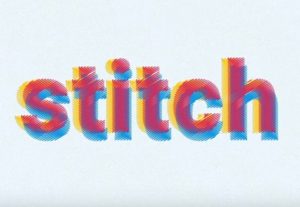In the tutorial that we will follow we will create a seamless vector pattern with cute animals and school objects! We will modify various simple shapes, using the Shape Builder tool, Warp Effects and other useful features of Adobe Illustrator. Then we collect our elements in a template that can be applied to any shape and used to print on fabric or as a background for your website or blog.
Related Posts
Eagle Silhouette Free Vector download
On this page we present another vector drawing that can be freely downloaded and used for your graphics and design projects. It is the silhouette or silhouette of an eagle.…
Draw a Realistic 3D Beer Bottle in Illustrator CS3
In this video tutorial we will see how to draw a fairly realistic vector beer bottle using the 3D tools made available by Adobe illustrator in the CS3 version. A…
Draw a Desert Pyramid Scene in Adobe Illustrator
In this interesting video tutorial we will see how to create an Egyptian desert scene with lots of pyramids using the Adobe Illustrator vector graphics program. A very detailed and…
Create a Road Text in Adobe Illustrator
Nei passi del tutorial che andremo a seguire imparerete come creare un effetto di testo scritto con una strada in Illustrator utilizzando un pennello semplice. Con lo strumento Rettangolo insieme ad…
Create Stitched Type Text Effect in Illustrator
In this video tutorial we are shown the best way to create vector-looking text sewn in Adobe Illustrator. This exercise is completely customizable so you can change text, colors, etc.…
Free Vector Logo Rio 2016 Olympic Games
The 2016 Summer Olympics (Portuguese: Jogos Olímpicos de Verão de 2016), officially known as the Games of the XXXI Olympiad, and commonly known as Rio 2016, is a major international…