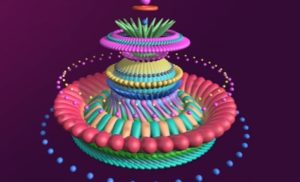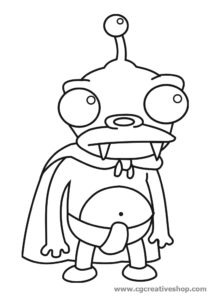In the tutorial we’re going to see how to create a real old wax seal using Adobe Photoshop. Thanks to the Smart Tool we use, you can easily replace the stamp design with your logo and reuse it whenever you need it!
Related Posts
Create Airport Text Effect in Adobe Illustrator
In this video tutorial we will see how to create a text with the style of flight scoreboards in airports using the Adobe Illustrator graphic program. A very detailed exercise…
Rip a 3d Car Model with Flex Modifier in 3ds Max
This video tutorial shows how to ‘tear’ the paint off a car in 3ds Max. A beautiful effect to change the color of an object in a spectacular way, even…
Modeling a Digital Flower in Cinema 4D
In this interesting video tutorial we will see how to model a beautiful digital flower using the Maxon Cinema 4D polygonal modeling program. A nice lesson to follow in one…
Create a Bouncy Stroke Logo Animation in Cinema 4D
In this video tutorial you will learn how to create animated 3D writing in Cinema 4D and how to use it in a 2D workflow. An excellent very detailed and…
Mordicchio di Futurama – Disegno da colorare
Mordicchio è un personaggio della serie animata Futurama. Il nome originale di Mordicchio in realtà è Nibbler che è anche il nome di un videogioco degli anni ottanta simile a…
Laser Etching effect in Cinema 4D – Tutorial
This tutorial will show you how to create a laser beam that engraves a logo on a piece of metal with Cinema 4D. It will also show you how to…