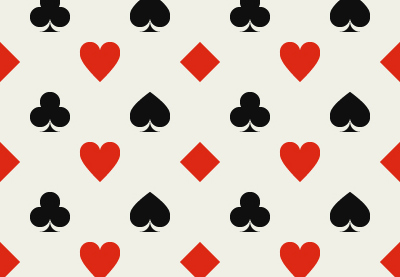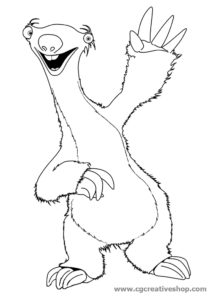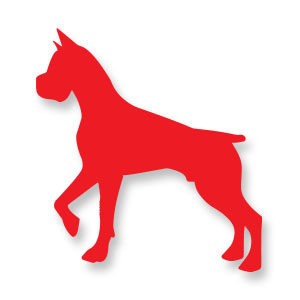In the phases of the tutorial we are going to see we will learn how to create, save and use a vector pattern with the symbols of the classic playing cards in Adobe Illustrator. To begin with, we will see how to set up a simple grid and how to create the four symbols of a map with the basic techniques of building vector shapes. Finally, you’ll learn how to apply the scheme using the Transform effect.
Related Posts
Sid – Era Glaciale – Disegno da colorare
Sid è un impacciato Bradipo (in realtà un Megalonyx) ed è il membro fondatore (come afferma nel secondo film) del branco inizialmente composto da lui, Manfred e Diego. Sid ha…
Create a Wax Seal with Adobe Illustrator
In the tutorial that we will see, the process of creating a wax seal with the help of 3D modeling in Illustrator is illustrated. You can use the knowledge gained…
Boxer Dog Silhouette Free Vector download
On this page we present another vector drawing that can be freely downloaded and used for your graphic and design projects. This is the silhouette or shape of a Boxer…
Draw a Vector Football in CorelDRAW X8
In this simple and interesting video tutorial we will see how to quickly draw a vector soccer ball with the classic hexagonal shapes using the CorelDRAW X8 graphics program. A…
Create Speed Dial Vector Graphic in CorelDRAW
In this video tutorial we will see how to build the classic dial that indicates the odometer-shaped download speed with vector graphics using the transformation menu with simple calculations in…
Create a Vector Chalkboard Type Treatment in Illustrator
Nel tutorial che vedremo è spiegato il processo per creare una scritta su di una lavagna in vecchio stile in Illustrator CS5. Verranno usati vari pennelli ed effetti per avere…