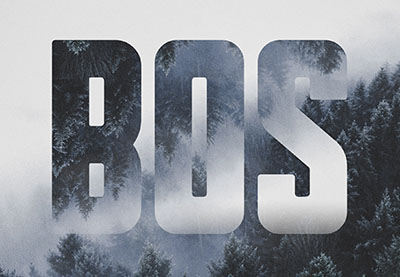In the tutorial we’re going to see how to use an image texture, with clipping and layer masks, as well as simple brushes and filters in Adobe Photoshop to create a mirror text effect inspired by a landscaped environment.
Related Posts
Create an Ice-Cream Text Effect in Photoshop
The tutorial we’re going to visit will show you how to use textures, layer styles and brushes in Adobe Photoshop to create a colorful, delicious text with an ice cream…
Make a Rock Mountain in Maxon Cinema 4D
In this interesting video tutorial we will see how to quickly make beautiful 3D rocky mountains using the Maxon Cinema 4D polygonal modeling program. A very detailed and easy to…
Cobblestone Logo Effect in Cinema 4D – Tutorial
This video tutorial shows you how to create a dramatic stage effect by making a logo with stone pebbles in Cinema 4D using displacement maps.
Create a Modern Digital Countdown in Cinema 4D
In this interesting video tutorial we will discover how to create a spline grid and then deform it with a MoText object to create a modern and digital countdown using…
Make Growing Plant Effect in Blender
Una video-lezione in Blender che mostra come creare della piante che crescono attorno a un oggetto 3D. Un effetto molto realistico da poter usare nelle vostre scene e nelle intro…
Modelling a Simple Desk in Cinema 4D
In this simple video tutorial we will see how to create a 3D desk using the Maxon Cinema 4D polygonal modeling program. A lesson suitable for users who are at…