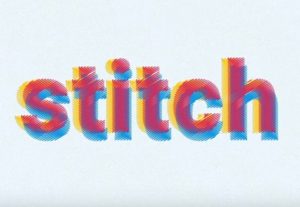In the phases of the tutorial that we will follow we will learn to create a text effect in pencil in Adobe Illustrator using a rather detailed brush. To begin with we will see how to set up a simple grid and how to create the body of your pencil using a group of rectangles. Then, using the Corner Rounded effects and the Live Corners function together with a group of rectangles and compound paths, we will create the remaining components of your pencil.
Related Posts
Draw a Set of Sexuality Icons in Adobe Illustrator
In the tutorial phases that we will follow we will learn how to create a simple set of vector icons that indicate gender sexuality using the Adobe Illustrator graphics program.…
Draw a vector Set of Superhero Emoji in Illustrator
In the tutorial we are going to see is shown how to draw a set of vector icons by creating the classic emoji smilies with the appearance of our favorite…
Draw a Vector Peach Fruit in Adobe Illustrator
This video tutorial shows how to draw a Vector Peach in Adobe Illustrator. As is often the case, a sketch is the starting point. With the tools of the program…
Create Stitched Type Text Effect in Illustrator
In this video tutorial we are shown the best way to create vector-looking text sewn in Adobe Illustrator. This exercise is completely customizable so you can change text, colors, etc.…
Text on Fire with TurbulenceFD in Cinema 4D
In this interesting video tutorial we will see a lesson that shows how to create a 3D text wrapped in fire using the TurbulenceFD plugin in Cinema 4D. A very…
Nibbler (Futurama) Free Vector download
Lord Nibbler (born 274 BC), known mostly just as Nibbler, though discovered on the planet Vergon 6 by Leela, Fry, and Bender shortly before its destruction, is in fact a…