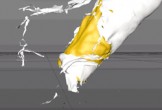The tutorial that we are going to follow shows how to use a consistency image and a gradient map, with some adjustment layers and filters in Adobe Photoshop, to create a super-fast and easy two-tone text effect. An exercise also suitable for beginner level users.
Related Posts
Create Logo the Olympic Games in Photoshop
Quello che vedremo è un bel tutorial per creare il Logo dei Giochi Olimpici in Photoshop, molto utile per realizzare wallpaper per il desktop o creare sfondi per composizioni molto…
Create an “Action” Text Effect in Photoshop
In the tutorial that we will follow is shown how to create a “Action” film script in Adobe Photoshop using layer styles. A very professional effect that has nothing to…
Draw a Steering Wheel and Dashboard in Photoshop
Nel tutorial che vedremo viene spiegato come creare il volante e il cruscotto di una macchina in Photoshop utilizzando forme vettoriali, stili di livello, e un po ‘di pittura. Il…
Creating a Fantastic Bendy Text in Cinema 4D
This video tutorial demonstrates the process of creating a fantastic design inspired by ‘flexible’ text in Cinema 4D. It involves creating letters that unfold in layers by folding and showing…
Create Abstract Vietnamese Woman Portrait in Photoshop
In the tutorial we are going to visit is shown how to create an abstract work with a young Vietnamese woman in a traditional dress with Adobe Photoshop. Long dresses,…
Cloth Tearing Effect in Cinema 4D
This video tutorial demonstrates the process of creating a realistic tearing effect inside Cinema 4D. A very interesting animation to create really impactful 3d scenes.