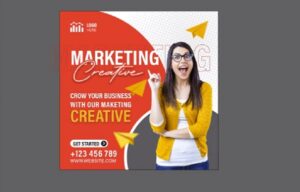In the tutorial that we will follow we will learn how to use the Mesh Tool in Adobe Illustrator to create a prototype vector t-shirt on which to apply custom motifs to create our wardrobe of t-shirts. An excellent exercise, very detailed and easy to follow for those who know the tools of the program.
Related Posts
Create Custom Water Splash Brushes in Photoshop
Splashing water is a beautiful phenomenon. The randomness of the liquid physics ensures that every splash is unique. The result is a natural struggle of the fluid, which tends to…
Create a Low Poly Portrait in Adobe Illustrator
This video tutorial shows you how to create a low poly stylized portrait in Illustrator. We will use the grid anchor and a photo for reference.
Draw a Winter City Scene in Adobe Illustrator
Winter is coming! It’s time to enjoy the wonderful Christmas atmosphere, stroll through the snowy streets and listen to Christmas songs by watching the lights, the wreaths and the decorations…
Draw Cake Logo Design in Adobe Illustrator
In this video tutorial we will see how to draw a simple logo with a sweet icon theme using the Adobe Illustrator vector graphics program. A very detailed and simple…
Customize Fonts for T-shirt Designs in Adobe Illustrator
In this nice video tutorial we will see how to customize fonts with the Adobe Illustrator vector graphics program to create t-shirts with a young and captivating design. A very…
Draw Agency Social Flayer in Adobe Illustrator
In this video tutorial we will see how to create a Flayer for a marketing agency using Adobe Illustrator. A composition with young and dynamic graphics. A complete and detailed…