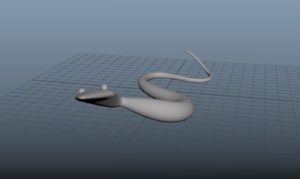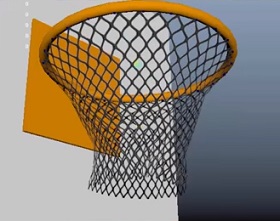In the tutorial we will visit, we show how to use the Adobe Photoshop form attributes, along with 3D meshes, materials, and lighting settings, to create a very realistic 3D signboard and add it to a wooden texture as a background. A very well illustrated and easy to follow lesson for users who have a good knowledge of the program.
Related Posts
Making a 3D Donuts in Maxon Cinema 4D
In this interesting video tutorial we will see a technique to make delicious 3D Donuts use the modeling and rendering program Maxon Cinema 4D. A simple and fast lesson for…
Draw a Realistic 3D Bottle Design in CorelDRAW
In this video tutorial we will see how to draw a realistic 3D vector shampoo bottle using the CorelDRAW graphics program. A complete exercise that makes you understand how to…
Create a Quick Holographic Text Effect in Photoshop
The tutorial we’re going to visit will show you how to use Adobe Photoshop layer styles and filters to create an easy holographic text effect. A simple and quick lesson…
Creating Realistic Facial Cream in Blender 3d
In this video tutorial we show the process of creating a realistic face cream tube in Blender 3D. This exercise covers the entire process of modeling, texturing, rigging and rendering.
Modeling a 3D Cartoon Style Snake in Maya
In this video tutorial we will see how to make a 3D cartoon-style snake using the Autodesk Maya 2018 modeling and rendering program. An excellent exercise for a fun and…
Create a Dynamic Basketball Net in Autodesk Maya
This video tutorial shows you how to create a realistic basketball hoop with Maya 3D because the net will ‘respond’ to the ball falling through it. The technique is perfect…