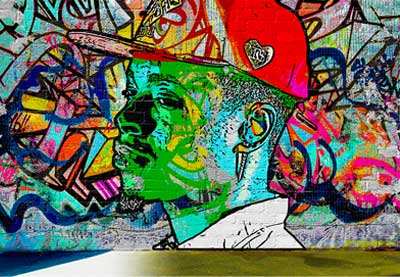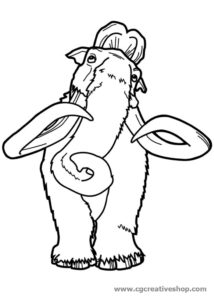In the tutorial that we are going to visit we will learn to create with the art of graffiti works deriving from your photos using the Adobe Photoshop program, using filters and different adjustments. An excellent lesson, very detailed and easy to follow with a beautiful final effect.
Related Posts
Manny – Era Glaciale – Disegno da colorare
Manfred soprannominato Manny. Tutti lo prendono spesso per “grasso” ma in realtà è solo il pelo che lo fa sembrare tondo. È un mammut burbero, scontroso ed inizialmente malinconico, ma…
Make Epic “Man Of Steel” Fan Art in Photoshop
Lo schizzo a matita iniziale è uno degli elementi più importanti per una illustrazione digitale. Il vostro disegno iniziale sarà la base del resto della vostra opera d’arte, quindi è…
Draw a Vector Hot Dog Logo in Adobe Illustrator
In this video drawing tutorial we will see how to create a vector logo that has a beautiful appetizing hot dog with Adobe Illustrator as its symbol. As always, the…
Draw a Car Landscape Flat Design in Illustrator
In this nice video tutorial we will see how to draw a beautiful vector landscape with a car in the foreground using the Adobe Illustrator graphics program. The basic tools…
Draw a 3D Megasale Banner Design in Illustrator
We are approaching the sales at the beginning of the year and we will be overwhelmed by a flood of requests for inviting banners with the written offer and mega…
Create 3D Cubic Text Effect in Adobe Illustrator
Learn to create a nice 3D cubic text effect in Illustrator. This tutorial will teach you how to use 3D tools to create 3D cubes from squares. You will also…