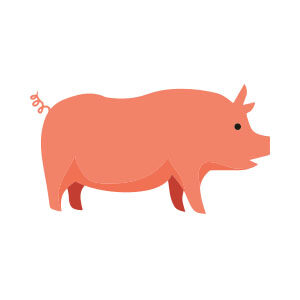The retro style is back in fashion and it’s here to stay! We can feel its presence through hand-drawn characters, pastel colors, the use of a limited color palette, and of course, simple shapes. In the Adobe Illustrator tutorial that we will visit we will see how to put all this into practice by creating a cute mid-century model made of a pattern with many fruits and vegetables.
Related Posts
Create a Vector Radiator in Illustrator
You will use 3D-rendering, Blends, as well as other Illustrator tools and professional vector techniques for creating a vector oil filled radiator. The things you’ll learn in this tutorial can…
Make a Vector Photo Album in Illustrator
Imparare a creare un album fotografico personalizzato con uno sfondo di legno. Il completamento del tutorial che andremo a seguire richiede una conoscenza intermedia di Adobe Illustrator ma ci porterà…
Stylized Tuna Fish Free Vector download
On this page you will find another free graphic element. This is a Stylized Tuna Fish Vector Draw that you can use on your graphic projects. The compressed file is…
Create an Ice-Cream Text Effect in Photoshop
The tutorial we’re going to visit will show you how to use textures, layer styles and brushes in Adobe Photoshop to create a colorful, delicious text with an ice cream…
Stylized Pig Draw Free Vector download
On this page you will find another free graphic element. This is a Stylized Pig Vector Draw that you can use on your graphic projects. The compressed file is in…
Draw a Modern Logo using Grid in Adobe Illustrator
This video tutorial teaches how to draw a modern logo using the grid in Adobe Illustrator. A technique that we can learn and translate on any logo. A detailed and…