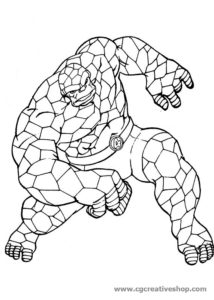In the tutorial we’re going to visit we’ll create a rain boot full of daisies that use basic Adobe Illustrator shapes. As usual, we will use the warp effects and the Pathfinder panel. We’re going to see an easy process with detailed explanations, which will take you to a cute illustration.
Related Posts
Charlie Brown (Peanuts) Free Vector download
Charlie Brown is the main protagonist of the comic strip Peanuts by Charles M. Schulz. Like Schulz, Charlie Brown is the son of a barber; but whereas Schulz’s work is…
Draw a Gear Infographic in Adobe Illustrator
In this interesting video tutorial we will see how to make a professional infographic with gears using the Adobe Illustrator vector graphics program. A very detailed and easy to follow…
Make a Vector Drums Kit in Illustrator
What we’re going to see is a tutorial in Adobe Illustrator to learn how to draw a professional drum kit from scratch with vector graphics. You will learn how to…
Draw a Gaming Dragon Logo in CorelDRAW
Un bel video tutorial che ci accompagna passo passo alla realizzazione di un logo vettoriale per un gioco che ha come soggetto un Drago utilizzando il programma di grafica CorelDRAW.…
Draw a DJ Themed Icon Pack in Illustrator
Nel tutorial che andremo a vedere viene mostrato come ottenere un piccolo set di icone vettoriale per DJ con una cuffia, un equalizzatore ecc.. utilizzando Adobe Illustrator. Faremo affidamento soprattutto…
La Cosa – Fantastici 4 – Disegno da colorare
La Cosa, il cui vero nome è Benjamin Jacob Grimm, è un personaggio dei fumetti Marvel creato da Stan Lee e Jack Kirby nel 1961; fa parte del gruppo dei…