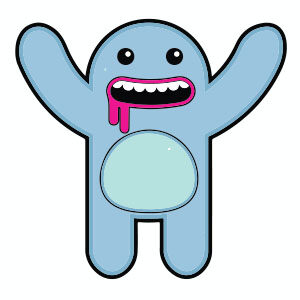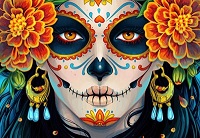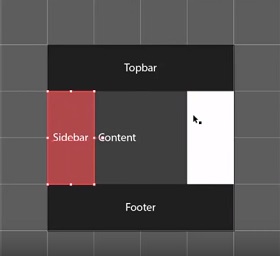In the tutorial that we will follow, we will draw a complete vector store with all the details, as well as some shrubs and a street with its lampposts, using the most basic forms and tools of Adobe Illustrator. An exercise also suitable for those with little experience with vector graphics.
Related Posts
Simple Cute Blue Monster Free Vector download
On this page you will find another free graphic element. This is a Simple Blue Monster Vector that you can use on your graphic projects. The compressed file is in…
Create a Dead Portrait in Adobe Illustrator
Day of the Dead is a very beautiful and inspiring Mexican celebration. In the Illustrator tutorial that we are going to see, we will create a female portrait with different…
Goofy (Disney) Free Vector download
Goofy is a funny animal cartoon character created in 1932 at Walt Disney Productions. Goofy is an anthropomorphic dog and typically wears a turtle neck and vest. Goofy is a…
Draw Vector Water Texture in Adobe Illustrator
This video lesson explains how to draw a vector water texture with Adobe Illustrator. We will create a pattern that simulates the reflections and colors of the sea surface. An…
Draw a Vector Hands Holding a Plant in Illustrator
In the tutorial we are going to follow we will learn how to use the fantastic Mesh Tool in Adobe Illustrator to create a pair of realistic vector hands holding…
Set Grids in ’60 Seconds with Adobe Illustrator
In this small 60 second video tutorial we show how to set up the work grid in Adobe Illustrator. An operation that we sometimes take for granted but it is…