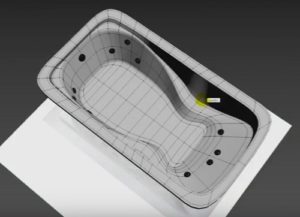In the tutorial we’re going to see how to use the 3D tools and the Adobe Photoshop settings, along with a couple of models and images, to create a beautiful writing made of very colorful cushions. A beautiful effect to give the scene a touch of class quickly and easily.
Related Posts
Create Liquid Text Logo Animation in After Effects
In this interesting video tutorial we will see how to create the animation of a logo with an inscription that is composed with a liquid movement using the famous video…
Make a Realistic and Fast 3D Tire in Maxon Cinema 4D
In this fast and easy video tutorial from the net we will see how to make a 3D tire using the modeling, rendering and animation program Maxon Cinema 4D. A…
Adding Life Your Renders with Light Texture in Blender
This video tutorial shows you how to add some life to a boring scene using Light Texture (or just blocking some of the light) in the popular free 3D Blender…
Modelling a Bathtub in Autodesk 3ds Max
In this interesting video tutorial we will see how to create a beautiful 3D bathtub using the Autodesk 3ds Max polygonal modeling program. A very detailed and easy to follow…
Create an Spaghetti Text Effect in Illustrator
Nei passaggi del tutorial che vedremo imparerete come creare un effetto di testo di ‘spaghetti’ in Adobe Illustrator. Per cominciare si imparerà a creare un rettangolo semplice e un pezzo…
Draw a Peeled Text Effect in Adobe Illustrator
In the phases of the tutorial that we will follow we will learn how to create a peeled vector text effect in Adobe Illustrator. To begin with, we will learn…