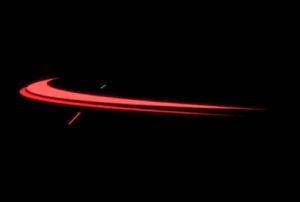The tutorial we’re going to visit will show you how to use Adobe Photoshop layer styles and filters to create an easy holographic text effect. A simple and quick lesson that requires only a minimum knowledge of the program tools.
Related Posts
Create a Cute Slice Effect in After Effects
In this video tutorial we will see how to create cuts using some effects of the famous video editing program Adobe After Effects. A very detailed and easy to follow…
Create Doctor Strange Portal in After Effects
In this video tutorial we will see how to recreate the portal effect seen in Doctor Strange film using the video editing program Adobe After Effects. A good exercise, very…
Create Quick and Easy Smoke Animation in After Effects
In this interesting video tutorial we will see a technique to easily and quickly create cartoon-style smoke animation using the Adobe After Effects video editing program. A very detailed and…
Create a Semi-Transparent 3D Text in Illustrator
Nei passi del tutorial che seguiremo impareremo come creare un colorato, semi-trasparente, testo tridimensionale in Adobe Illustrator. Inizieremo con un testo di base e diversi Tracciati composti, una volta che…
Create an Easy Ice Text Effect in Photoshop
Nel tutorial che andremo a vedere viene mostrato come utilizzare gli stili di livello, con forme semplici e texture, per creare un semplice effetto di testo di ghiaccio utilizzando Adobe…
Create Control Colorization of Fragments in Cinema 4D
In this interesting quick video tutorial we will see a very neat technique for easily coloring a specific set of fragments with custom colors on 3D objects within the Maxon…