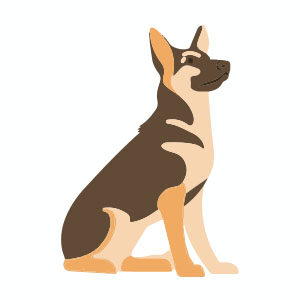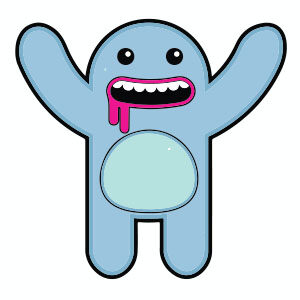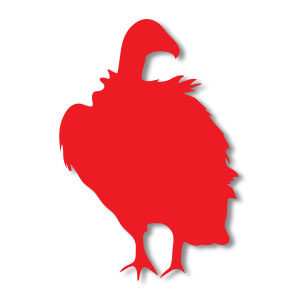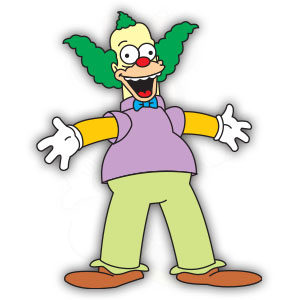In the tutorial we are going to visit we will see how to create a colorful and elegant pattern, with watermelons and oranges in Adobe Illustrator. We will create two main and four additional elements to make a model using some tools of the program.
Related Posts
Create Origami Birds with One Dollar Bills in Photoshop
Origami è l’antica arte giapponese di piegare la carta per creare belle forme di animali, fiori e altro ancora. Nel tutorial che visiteremo impareremo a creare un uccello di origami…
Simple German Shepherd Free Vector download
On this page you will find another free graphic element. This is a Simple German Shepherd Dog that you can use on your graphic projects. The compressed file is in…
Simple Cute Blue Monster Free Vector download
On this page you will find another free graphic element. This is a Simple Blue Monster Vector that you can use on your graphic projects. The compressed file is in…
Condor Silhoutte Free Vector download
On this page we present another vector drawing that can be freely downloaded and used for your graphic and design projects. This is the silhouette or silhouette of a vulture…
Krusty the Clown (The Simpson) Free Vector download
Herschel Shmoikel Pinchas Yerucham Krustofski, better known as Krusty the Clown. He is a cartoon character from The Simpsons series, voiced by Dan Castellaneta. He is the clown guest on…
Draw a Robo Cat Logo Design in Adobe Illustrator
In this video tutorial we will see how to draw a vector robo-cat using the Adobe Illustrator graphic program. A very detailed and easy to follow lesson for a nice…