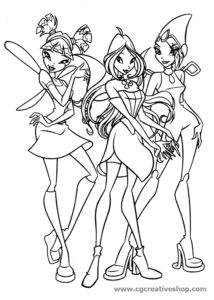Nel tutorial che andremo a visitare viene mostrato come creare un effetto di testo colorato e brillante in Adobe Photoshop utilizzando due stili di livello. Un esercizio molto semplice da seguire e molto utile, che può essere adottato per qualsiasi forma o testo.
Related Posts
Create Pencil Photo Sketch in Photoshop
Learn how to create a realistic pencil sketch in Photoshop using some simple filters, with this tutorial you can create your own digital portrait in minutes. A result that seems…
Create Isometric Gambling Assets in Illustrator
Isometric Art is a very trendy style that quickly caught on and is used by designers for advertising, web design, games and many other fields. It may seem like a…
Halloween Skull Draw Free Vector download
On this page you will find another free graphic element. This is a cartoon style Skull that you can use on Halloween for your graphic projects. The compressed file is…
Winx Club, disegno da colorare
Winx Club è un cartone animato italiano ideato da Iginio Straffi e realizzato dallo studio di animazione Rainbow in co-produzione con Rai Fiction. È trasmesso in Italia da Rai 2…
Create a Cyborg Warrior in Photoshop
Nel tutorial che andremo a vedere impareremo a creare un guerriero cyborg realistico, in una scena di paesaggio urbano in rovine. Imparerete come aggiungere una serie di effetti in stile…
Create Colorful Valentine’s Day Card in Photoshop
The tutorial that we will follow shows how to create a beautiful artistic wallpaper to celebrate Valentine’s Day. A beautiful lesson that blends some techniques and levels of Adobe Photoshop…