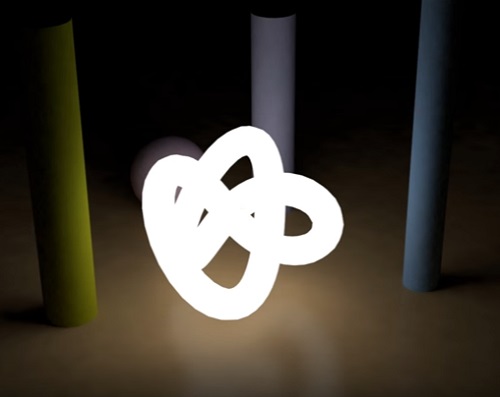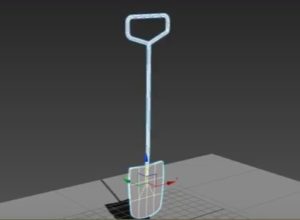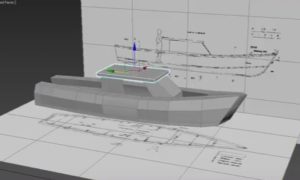In this interesting video tutorial we will see how to make objects that shine with their own light in Autodesk 3ds Max with the help of materials and V-ray lights. A technique that can be used to create neon light effects or other 3d models that emit glow.
Related Posts
Modeling a Stylized Cartoon Car in 3ds Max
In this interesting they saw tutorial divided into two videos we will see the complete process for modeling a cartoon-style car in Autodesk 3ds Max. A very simple car in…
Modeling Animated Flag 3D with Blender
In this video tutorial we will see how to make a 3D flag that flies in a very realistic and convincing way using the free Blender solid modeling program. A…
Model a Simple Wardrobe 3D with Primitive in 3ds Max
This video tutorial shows how to model a wardrobe with primitives in 3ds Max. A simple lesson to follow even for novice users. After watching this video, everyone will be…
Modelling a Spade in Autodesk 3ds Max
In this video tutorial we will see how to make a 3d spade in 10 minutes using the Autodesk 3ds Max polygonal modeling program. As often happens the base from…
Modeling a Simple Boat in Autodesk 3ds Max
In this video tutorial we will see how to make a simple three-dimensional boat using the Autodesk 3ds Max polygonal modeling program. A very detailed exercise that uses the drawings…
Swinging Light Bulb in Cinema 4D – Tutorial
This video tutorial shows how to create a dynamic relationship between hard and soft objects, such as a light bulb and the electric cable from which it is suspended, using…