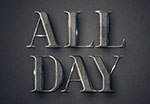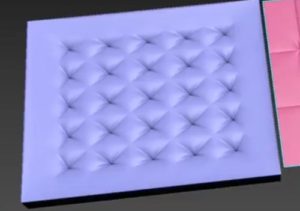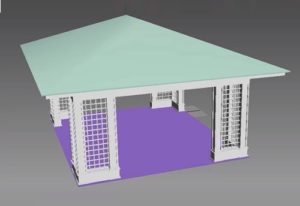In this simple tutorial in Autodesk Maya we will see the complete process for modeling a 3d key. A simple model that will be created starting from the photo of the object taken as a reference on which the profile will be traced and then modeled. The image taken as an example will also serve as an object mapping.
Related Posts
Create a Simple Door Transition in Adobe After Effects
In this interesting video tutorial you will learn a simple transition technique to move from one room, one space, one universe to another through a door in After Effects. A…
Full Ghostbusters Character Scultping in ZBrush
This video tutorial shows how to model a character in ZBrush. It is a complete lesson that uses different brushes and techniques to get a great result. An exercise suitable…
Create a Simple, Textured Metal Text Effect in Photoshop
Quello che andremo a vedere è un tutorial in Adobe Photoshop che mostra come realizzare una bella texture metallica da applicare a una scritta. Una lezione che affronta la realizzazione…
Create a Reel Animate Film in Cinema 4D
In this video tutorial we will see how to model and animate a cinematographic film using the Maxon Cinema 4D program. A very detailed exercise that will lead us to…
Modeling a Simple Mattress in Autodesk 3ds Max
In this interesting video tutorial we will see how to quickly and easily create a 3D mattress using the Autodesk 3ds Max modeling and rendering program. A very detailed and…
Modeling Architectural Gazebo in Autodesk 3ds Max
In this interesting video tutorial we will see how to create a beautiful 3D garden gazebo using the modeling and rendering program Autodesk 3ds Max. A very detailed and easy…