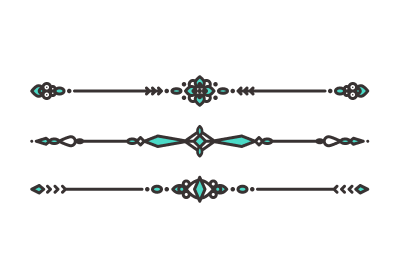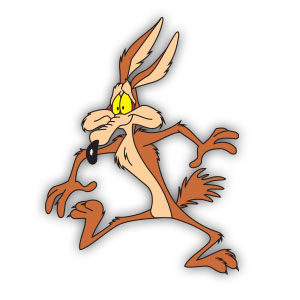Nel tutorial che andremo a visitare vedremo come realizzare un insieme di elementi divisori vettoriali stilizzati, utilizzando lo strumento Penna in combinazione con alcune forme di base che inseriremo qui e là con Adobe Illustrator. Un esercizio molto dettagliato che può essere seguito anche da utenti non esperti.
Related Posts
Create an Energy Saving Bulb in Illustrator
In the lesson that we will see, it is shown how to create an energy saving light bulb, with the help of Illustrator’s mesh tool. It may seem difficult to…
Create a Halloween Illustration With a White Kitten Illustrator
Nel tutorial che andremo a vedere imparerete come creare una illustrazione ispirata a Halloween con un simpatico gattino. Potrai utilizzare forme ovali e altre forme di base. E ‘po’ più…
Draw a Colorful Pizza Pattern in Adobe Illustrator
In the tutorial we are going to visit we will learn to easily render a colorful pattern with slices of pizza in Adobe Illustrator. We will mainly use the Pen…
Create a Vector Composite Effect in Photoshop
In the tutorial that we are going to visit, we will show you how to take a picture, in this case the face of a woman, and give the appearance…
Create a Retro Footballer in Illustrator
La Coppa del Mondo in Brasile 2014 è iniziata! Nel tutorial che andremo a vedere verrà creata una illustrazione con un effetto in stile retrò di un calciatore carioca, ma…
Wile E. Coyote (Looney Tunes) Free Vector download
Wile E. Coyote (also known simply as “The Coyote”) and The Road Runner are a duo of characters from the Looney Tunes and Merrie Melodies series of cartoons. In the…