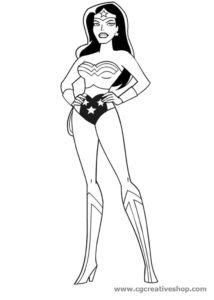Nel tutorial di Adobe Illustrator che andremo a visitare potrete imparare a utilizzare lo strumento Mesh, gli effetti Warp e come dare alle vostre immagini un aspetto migliore con alcuni semplici modifiche per le impostazioni di trasparenza, il tutto per la creazione di un vaso di fiori pieno di narcisi realistici.
Related Posts
Create a Vector Barbecue Picnic Icon in Illustrator
In the tutorial we’re going to see how to create your own picnic barbecue icon using the Ellipse (L), Rectangle (M), Pen (P) and gradient tools in Adobe Illustrator. A…
Muscled Crocodile Character Free Vector download
On this page you will find another free graphic element. This is the Muscled Crocodile Character that you can use as a logo or other in your graphics projects. The…
Wonder Woman, disegno da colorare
Wonder Woman, il cui vero nome è Diana Prince, è un personaggio dei fumetti creato da William Moulton Marston nel 1941, pubblicato dalla DC Comics, ed è considerata una delle…
Create a Vector Tape Measure in Illustrator
Nel tutorial che andremo a vedere imparerete come creare un metro a nastro vettoriale. Imparare ad usare perfette tecniche di costruzione di forma, spezzare le forme e utilizzare strumenti come…
Brian Griffin (Family Guy) Free Vector download
Brian Griffin is a fictional character from the animated television series Family Guy. An anthropomorphic dog, voiced by Seth MacFarlane, he is one of the show’s main characters and a…
Create and Edit Gradients in Adobe Illustrator
The exercise we’re going to see is a simple introduction for beginners to work with gradients in Adobe Illustrator. we will see how to create different types of gradients and…