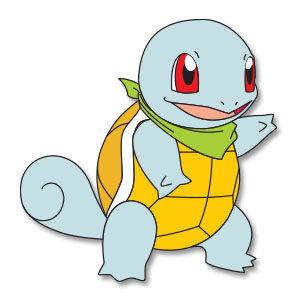Nel tutorial che andremo a visitare vedremo come realizzare un mappa infografica vettoriale molto dettagliata con elementi architettonici come palazzi e alberi e monumenti in prospettiva utilizzando il programma di grafica Adobe Illustrator. Un ottimo esercizio per fornire una bella mappa stradale moderna e ricca di riferimenti per i nostri amici visitatori.
Related Posts
Create a Beautiful Vector Portrait in Illustrator
In the step by step tutorial that we will follow we will see how the whole process for making a vectorial portrait of Quorra by Tron Legacy in Adobe Illustrator.…
Squirtle – Pokemon, Free Vector download
Squirtle is a small Pokémon that resembles a light blue turtle. While it typically walks on its two short legs, it has been shown to run on all fours in…
Food Heart Shape Free Vector download
On this page you will find another free graphic element. This is a Food Heart Shape Vector that you can use on your graphic projects. The compressed file is in…
Draw a Mirrored Butterfly in Adobe Illustrator
The tutorial we’re going to visit will show you how to draw a butterfly in mirror mode and teach you a couple of ways to customize your design. The result…
Draw a Flat Bride & Groom Characters in Illustrator
Nel tutorial che andremo a visitare verranno progettati personaggi piatti stilizzati raffigurante una coppia felice di sposi. Utilizzeremo di un sacco di forme geometriche di base, applicando vari effetti e…
Draw a Vector Love Rose Logo Design in Illustrator
In this interesting video tutorial we will see how to create a beautiful vector logo with a stylized rose using the Adobe Illustrator graphics program. The exercise often involves the…