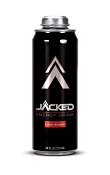In this video tutorial we will see how to create the logo of a business dedicated to coffee on a paper texture using Adobe Photoshop. A very detailed and easy to follow lesson to create a modern and attractive design.
Related Posts
Create an Illuminated Text Effect in Photoshop
Gli effetti di illuminazione sono un modo divertente per rendere le vostre scritte più interessanti. Nel tutorial che andremo a vedere come creare un effetto di testo che viene illuminato…
Draw a Vector Set of Emoticons in Illustrator
Nel tutorial che andremo a visitare vedremo come disegnare un set di emoticon o smiley vettoriali utilizzando sfumature e le forme basi di Adobe Illustrator, che, in combinazione con il…
Smart Objects in 60 Seconds with Photoshop
This video tutorial for Photoshop describes the benefits of using Smart Objects in 60 seconds. A procedure to save a lot of time in compositions.
Apply the Satin Layer Style in Photoshop
Gli stili di livello di Photoshop sono un modo per aggiungere effetti, quali ombre esterne e trame a strati in modo non distruttivo. Nel tutorial che andremo a vedere è…
Create a Realistic Energy Drink Can in Photoshop
What we will see is this tutorial that shows how to design a custom energy drink can with our branding. The end result will be a hyper-realistic product created entirely…
Create a Winter Snow Globe in Photoshop
In the tutorial we’re going to visit we’re going to show how to create a realistic glass ball with an object and ‘snow’ inside that produces a snowfall effect in…