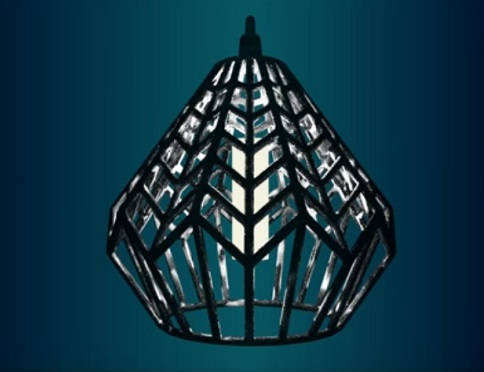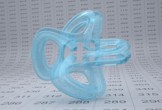In this video tutorial we will see how to create a stylized 3d chandelier using the Autodesk 3ds Max polygonal modeling program. A very detailed and easy to follow exercise even for non-expert users of the program that will lead us to create a very interesting design object for interior decoration.
Related Posts
Logo Explosion in Cinema 4D and After Effects
This video tutorial shows how to make your logo explode into many mini logos in Cinema 4D. It also provides some useful tips for ‘perfecting’ them in a composition within…
Create Label with Alpha Channel in Cinema 4D
In this video tutorial we will see how to use the alpha channel to create a label for a 3D bottle in Cinema 4D. The alpha channel allows you to…
Create Plastic Materials using Maxwell Render in Cinema 4D
This video tutorial shows how to create different types of plastics using Maxwell Render in Cinema 4D. Recall that Maxwell is a powerful render engine to create extraordinary materials and…
Create 3D Cube Text Animation in Cinema 4D
In this interesting video tutorial we will see how to create a 3D text animation that is composed with cubes using the Maxon Cinema 4D polygonal modeling program. A modern…
Stylized Wooden Throne Modeling in 3ds Max, ZBrush and Painter
In this beautiful video tutorial we will see the modeling of an ancient stylized wooden throne in Autodesk 3ds max, Pixologic Zbrush. Texturing is done in the Substance Painter program.…
Modelling a Display Rack in Autodesk 3ds Max
In this video tutorial we will see how to make a 3D wooden shelf using the Autodesk 3ds Max polygonal modeling program. An easy and very detailed exercise that can…