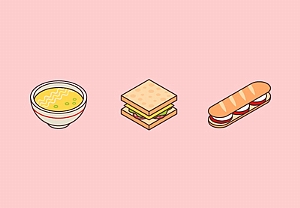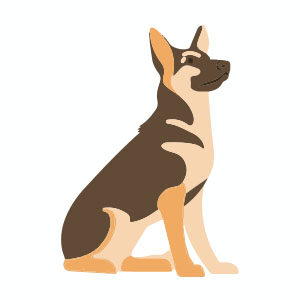In this interesting video tutorial we will see how to use Adobe Illustrator to design a very professional logo for a barber shop. An excellent example of the results that can be obtained with a little creativity and the Illustrator drawing tools.
Related Posts
Draw a Vector Isometric Art Food Icons in Illustrator
In the tutorial we are going to visit we will learn how to create a minimal vector set of isometric food icons in Adobe Illustrator. If you are new to…
Create a Caramel Ripple Effect in Illustrator
In the tutorial that you will see it is explained how to create the effect of a drop of hot chocolate using some distortion tools and the 3D Revolve tool.…
Simple German Shepherd Free Vector download
On this page you will find another free graphic element. This is a Simple German Shepherd Dog that you can use on your graphic projects. The compressed file is in…
Halloween Skull Draw Free Vector download
On this page you will find another free graphic element. This is a cartoon style Skull that you can use on Halloween for your graphic projects. The compressed file is…
Create a Nintendo Wii Logo – Maya Tutorial
In this video tutorial, slyfox8900 will teach us how to make the Nintendo Wii logo in Autodesk Maya. We hope you like it and can get great results after seeing…
Type On a Path in Adobe Illustrator
In this nice video tutorial we will understand how to use writing on a path (line) in Adobe Illustrator. An exercise to give our vector writings all the shapes we…