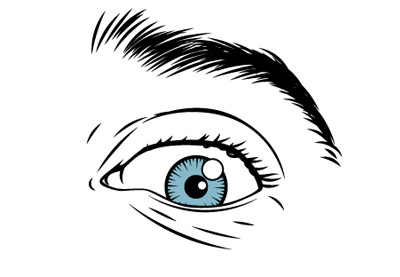Nel bellissimo tutorial che andremo a seguire vine mostrato come creare un ritratto vettoriale con un tratto spesso utilizzando il programma di grafica Adobe Illustrator. Un esercizio completo che spiega come partire da un selfie o una foto per realizzare un ritratto personalizzato e molto accativante.
Related Posts
Create a Burning Match using Gradient Meshes in Illustrator
What we will visit is a tutorial that explains how to make a burning match with Adobe Illustrator. A lesson that uses gradient meshes for a truly appreciable result, complete…
Draw a Vector Hot Dog Logo in Adobe Illustrator
In this video drawing tutorial we will see how to create a vector logo that has a beautiful appetizing hot dog with Adobe Illustrator as its symbol. As always, the…
Create a Luxurious Gold Watch in Illustrator
Nel tutorial che vedrete imparerete come creare un orologio d’oro molto realistico e mozzafiato utilizzando strumenti e tecniche come il Pathfinder, Miscela semplici, maschera di ritaglio, ecc in Adobe Illustrator.…
Simple Pink Cat Free Vector download
On this page you will find another free graphic element. This is a Simple Pink Cat with Honey Pot Vector that you can use on your graphic projects. The compressed…
Create a Rosette Ribbon in Illustrator
A lesson showing how to create a tricolor ‘cockade’ with Illustrator. The key to this satin ribbon is the careful placement of gradients on its component parts. And once you…
Create a Killer Chainsaw Bunny Character
This tutorial shows you how to build a character and add a dynamic effect to the background. This process can be applied to any sketch. It takes a bit of…