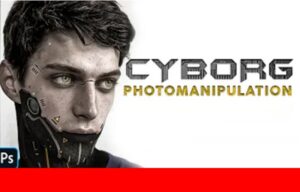Il tutorial che andremo a visitare vi mostrerà un modo molto semplice e veloce di creare un effetto di testo in stile metallo liquido usando un paio di texture, modelli e stili di livello con Adobe Photoshop. Un ottimo esercizio molto dettagliato e facile da seguire anche per utenti non esperti del programma.
Related Posts
Quick & Easy Duotone Text Effect in Photoshop
The tutorial that we are going to follow shows how to use a consistency image and a gradient map, with some adjustment layers and filters in Adobe Photoshop, to create…
Make a Fun Kaleidoscope Effect in Illustrator
What we’re going to look at is a tutorial in Adobe Illustrator that demonstrates using the Appearance panel and the Transform panel to create a kaleidoscope effect. Once you learn…
Create Melting Woman for Ice Cream Advertisement in Photoshop
Il Tutorial che andremo a vedere mostra come creare un poster surreale per una pubblicità di gelati in Adobe Photoshop. La lezione mostra come realizzare una donna che si scioglie…
Create a Glossy RSS Button in Photoshop
The tutorial in Adobe Photoshop that we will visit illustrates the complete process to create the RSS icon the famous format for the distribution of web content, a useful icon…
Create Cyborg Face whit Photomanipulation in Adobe Photoshop
This video tutorial shows how to make a Cyborg Face with photo manipulation in Adobe Photoshop. Starting with a nice photo and with a little work you can get a…
Draw a Peeled Text Effect in Adobe Illustrator
In the phases of the tutorial that we will follow we will learn how to create a peeled vector text effect in Adobe Illustrator. To begin with, we will learn…