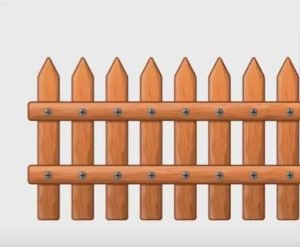Nonostante il fatto che molte persone oggi usano i loro smartphone per controllare il tempo, l’orologio rimane uno degli oggetti più popolari negli interni delle abitazioni. C’è una grande varietà di forme e colori e tipi di orologio intorno a noi: timer da cucina, sveglia, orologio a palette, orologi da parete, orologi di gabinetto, e molti altri tipi di orologio. Nel tutorial che visiteremo creeremo tre diversi tipi di orologio in stile disegno alla moda utilizzando strumenti e funzioni di Adobe Illustrator.
Related Posts
Simple Jack O Lantern Free Vector download
On this page you will find another free graphic element. This is the Jeck o Lanter Vector that you can use as a logo or other in your graphics projects.…
Create a Bone Calligram in Illustrator
In the tutorial we are going to follow is shown how to create vectorial writing with bones using the Adobe Illustrator graphic program. It explains how to create a bone…
Design a Spring Picnic Flyer in Illustrator
This beautiful video tutorial shows how to design a flyer that announces a picnic using the Adobe Illustrator graphics program. We will follow the whole process that will lead us…
Draw a Vector Wooden Fence in Adobe Illustrator
In this video tutorial we will see how to make a vector wooden fence using the Adobe Illustrator graphics program. A great exercise to imitate wood with a vector application…
Create a Simple Snowy Pattern in Illustrator
Nel tutorial che andremo a vedere viene mostrato come creare un motivo molto ‘nevoso’ senza soluzione di continuità utile come pattern. Si rivolge a coloro che sono nuovi ad Adobe…
Create a Vector Vacuum Cleaner in Illustrator
An Illustrator tutorial to create a vector vacuum cleaner. In this lesson you can learn some excellent techniques for making vector illustrations, as well as the use of powerful Illustrator…