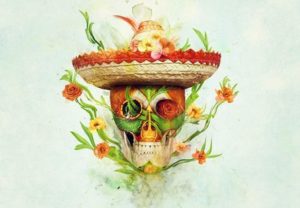In this video tutorial, you will learn a very easy way to create smoke or a cartoon-style liquid animation with the CC Mr. Mercury effect in Adobe After Effects. An excellent example for making trails behind two-dimensional objects.
Related Posts
Create a Floral Sugar Skull with Adobe Photoshop
In the tutorial we are going to see, it is shown how to create an abstract skull inspired by the day of the dead, a sign of respect for the…
Draw a 3D Infographic Ball Design in Illustrator
In this interesting video tutorial we will see how to make an eye-catching vector infographic with a 3D sphere sectioned using the Adobe Illustrator graphics program. A very good detailed…
Create 3D Black and Gold Text in Photoshop
Nel tutorial che andremo a vedere viene mostrata una tecnica per creare un testo 3D fatto di materiali nero e oro utilizzando la grafica 2D in Adobe Photoshop. Un materiale che può…
Create a Vector Barbecue Picnic Icon in Illustrator
In the tutorial we’re going to see how to create your own picnic barbecue icon using the Ellipse (L), Rectangle (M), Pen (P) and gradient tools in Adobe Illustrator. A…
Make a Isometric Wood Fence in Adobe Photoshop
In this interesting video tutorial we will see how to make a portion of land with a fence with an isometric view using the Adobe Photoshop graphics and photo editing…
Create a “Meteor fireball” in After Effects
Un emozionante tutorial in After Effects che mostra come creare una palla di fuoco “meteora” che impatta su di una città. Egli vi mostrerà alcune tecniche di compositing come l’ombreggiatura,…