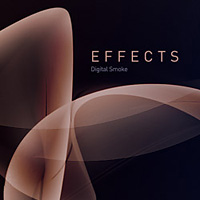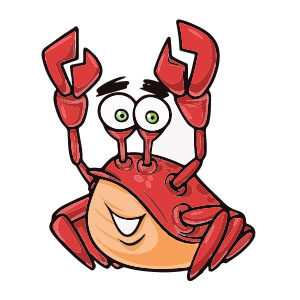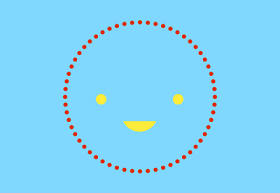The tutorial that we are going to follow shows how to create a confetti brush suitable for occasions such as weddings with Adobe Illustrator. This is an ideal exercise for beginners as it doesn’t use the Pen Tool. He shows how to use the brush to create a simple graphic style that can be used to create an elegant plaque or wedding card frame.
Related Posts
Create a Smoke Effect in Illustrator and Photoshop
In the tutorial we are going to follow we will see a technique to easily create digital abstract smoke using both Adobe Illustrator and Adobe Photoshop. One of the best…
Kent Brockman – Anchorman Simpson’s Free Vector download
Kent Brockman is a fictional character from the animated series The Simpsons. He is voiced by Harry Shearer. He first appeared in the episode “Krusty Gets Busted”. He’s a grumpy,…
Cartoon Brown Crab character Free Vector download
On this page you will find another free graphic element. This is a Cartoon Brown Crab Vector that you can use on your graphic projects. The compressed file is in…
Create a Sliced Text Effect in Adobe Illustrator
In the tutorial steps we’re going to follow, we’ll learn how to create a ‘sliced’ text effect in Adobe Illustrator. We will start by setting up a simple grid, creating…
Make a Table Tennis Vector Illustration in Illustrator
Nel tutorial che andremo a vedere viene mostrato come realizzare un bel tavolo da ping-pong che include una racchetta e la palla. Verrà utilizzato lo strumento Rettangolo, lo strumento penna…
Use Drop Shadows Effect in Adobe Illustrator
IIn this short 60 second video tutorial you will see how to add more depth to your compositions with the Illustrator Shadow effect. It will also be easy to create…